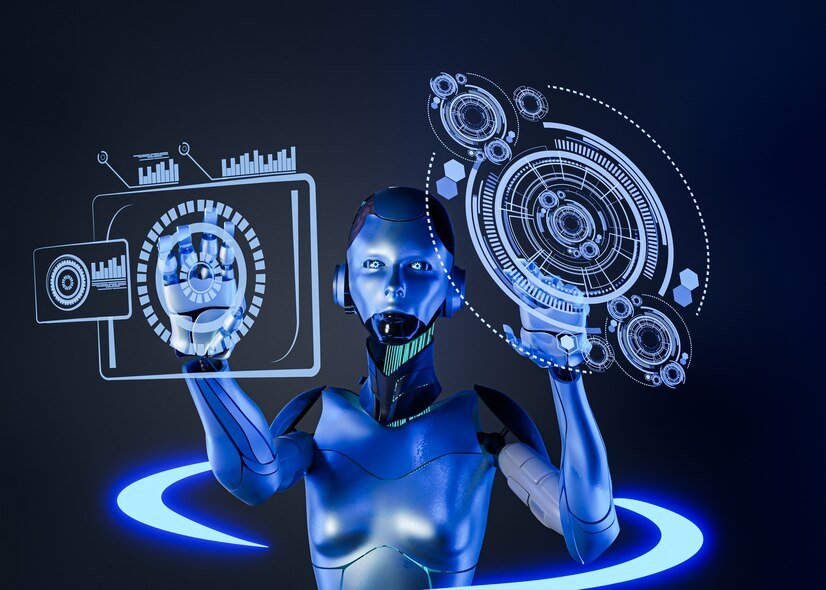In an era where Artificial Intelligence (AI) is pushing the boundaries of what’s possible, OpenAI consistently leads the charge with groundbreaking technologies. The introduction of the Realtime API (Beta) has opened new avenues for developers, providing a robust platform to create interactive, intuitive conversational applications. This comprehensive guide explores how to harness the power of this API, unlocking unprecedented opportunities for innovation.
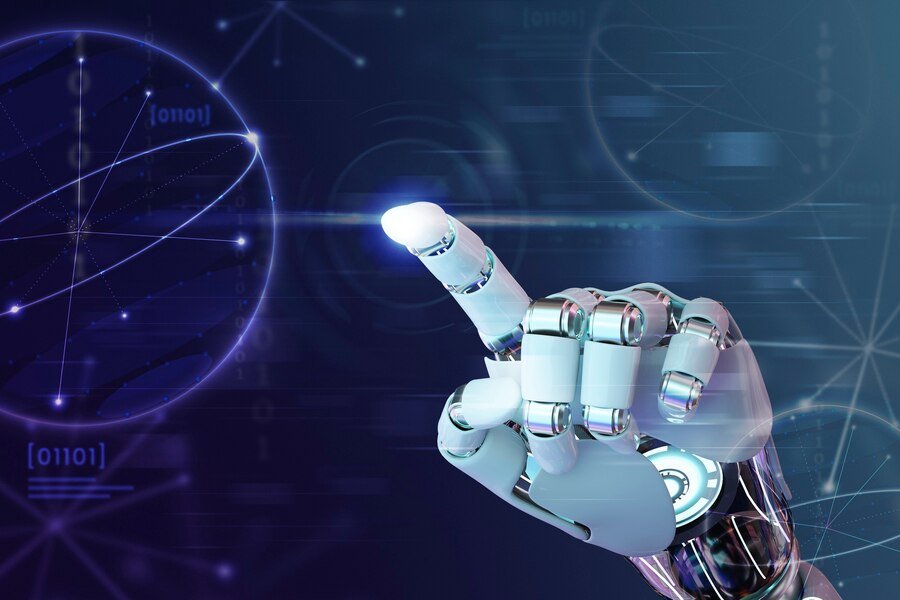
The Power of Realtime Interaction
At its core, the Realtime API is crafted to enhance user interaction through direct, live conversational capabilities. Whether you are developing a friendly chatbot or a sophisticated virtual assistant, the reference client—an integral component of this API—streamlines the connection process, allowing you to quickly prototype and deploy conversational apps with ease.
Why Use the Realtime API?
The Realtime API distinguishes itself with several features that cater to the modern developer:
- Seamless Integration: Designed for both server-side (Node.js) and client-side (React, Vue) environments.
- Beta Flexibility: Benefit from early access to advanced features and provide feedback to shape the final API version.
- Customizable Experiences: Tailor interactions with tools and event handling capabilities unique to your applications.
Getting Started with the Reference Client
Setting up is straightforward, whether you are a seasoned developer or new to the world of AI. The reference client provides a quick path to directly engage with the API, making it an essential tool for developers looking to experiment and innovate. Here’s how you can get started:
Installation and Configuration
First, install the library from GitHub. This is your gateway to harnessing the API’s potential:
$ npm i openai/openai-realtime-api-beta –save
Next, import and configure your client:
import { RealtimeClient } from ‘@openai/realtime-api-beta’;
const client = new RealtimeClient({ apiKey: process.env.OPENAI_API_KEY });
client.updateSession({ instructions: ‘You are a great, upbeat friend.’ });
client.updateSession({ voice: ‘alloy’ });
Finally, connect to the API:
await client.connect();
Building Intuitive Applications
Messaging Made Easy
Sending messages to the server is straightforward. The client simplifies the process, allowing you to focus on what matters—creating meaningful interactions. For example, to send text messages, use:
client.sendUserMessageContent([{ type: ‘input_text’, text: ‘How are you?’ }]);
Streaming audio is equally simple, providing new dimensions to how applications can engage with users using the .appendInputAudio() method.
Enhanced Functionality with Tools
The reference client offers exceptional flexibility through tool integration. Using .addTool(), developers can enhance applications with bespoke functions, such as retrieving weather data or other custom operations.
Advanced Control with Session Management
Developers can manually manage their sessions, enabling precise control over tool handlers and responses. This is particularly useful in scenarios where predefined tool executions do not align with the application’s requirements.
Interrupting and Customizing Responses
In dynamic conversational environments, controlling the flow is crucial. The model can be manually interrupted using methods like client.cancelResponse(), offering real-time adaptability to user interactions.
Event Handling: Beyond Basics
The RealtimeClient simplifies event handling, cutting down on unnecessary overhead and focusing on five main event types critical for application flow. This eases the development process, allowing developers to concentrate on crafting unique user experiences.
Server-side Control
Developers with specific requirements can leverage server-side events for comprehensive control, logging activities, and performing detailed debugging tasks. This gives a powerful edge in ensuring applications perform optimally in all scenarios.
Testing and Deployment
To ensure the integrity of your application, running tests is integral. With a correctly configured environment, testing becomes a seamless endeavor using commands like:
$ npm test
OpenAI’s Realtime API (Beta)
It is more than just a tool—it’s a portal to the future of conversational AI. By engaging with this API, developers stand at the forefront of technological advancement, equipped with powerful resources to innovate and reimagine user interactions in ways previously unimaginable.
Conclusion:
Harnessing OpenAI’s Realtime API with artificial learning enables smarter, real-time interactions for businesses. As a custom AI development company, MadvIT Solutions specializes in building scalable, AI-powered solutions that drive automation and engagement.